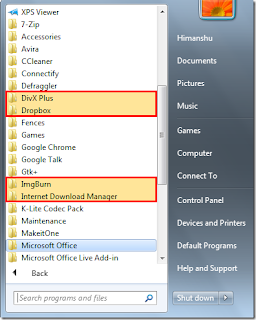 If you recently removed a program or a Windows component from your computer by deleting it manually, related information that is still on your computer may be causing the problem. To remove the program or component, first reinstall it, and then use the Add or Remove Programs tool, or follow the manufacturer's instructions.
If you recently removed a program or a Windows component from your computer by deleting it manually, related information that is still on your computer may be causing the problem. To remove the program or component, first reinstall it, and then use the Add or Remove Programs tool, or follow the manufacturer's instructions.To remove a program from your computer, follow these steps:
1. Click Start, click Control Panel, and then click Add or Remove Programs.
2. In the list of programs, click the one that you want to remove, and then click Change/Remove.
3. Click Yes when you are prompted with the question "Do you want to remove the program?"
If the program is not listed in the Add or Remove Programs tool, contact the manufacturer to obtain instructions for removing it.









