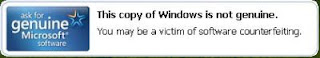
If you are using Windows XP Home,then open Task Manager (Press Ctrl+Alt+Del) and stop wgtray.exe.
If you are using Windows XP Professional,then enter into the Safe Mode Open Task Manager (Press Ctrl+Alt+Del) and stop wgtray.exe.
Now delete the wgtray.exe from the following locations:-
1. C:WindowsSystem32
2. C:WindowsSystem32dllcache
Press Start and select Run and type regedit and click OK.
Naviagate to the following location:-
HKEY_LOCAL_MACHINESOFTWAREMicrosoft… NTCurrentVersionWinlogonNotify
Delete the entire folder WgaLogon ,close the registry editor.
Restart the system.
After the restart if it again prompts to reinstall those services then:-
Start>run>msconfig>ok
Click Services tab and uncheck from there.Apply and restart.
"Original Microsoft installer is Recomended"
"There's a new Windows 7 installer from Microsoft. Most of the virus in Windows XP will not work in Windows 7".









